Server-Side Request Forgery (SSRF) in Laravel: Protecting Your Web Application
Understanding SSRF in Laravel: Common Vulnerabilities & Fixes
Server-Side Request Forgery (SSRF) is one of the critical security vulnerabilities that can compromise your web application's integrity. In a nutshell, SSRF allows an attacker to send malicious requests from your server to other internal services or even external resources. If not mitigated, SSRF can lead to data leakage, unauthorized access, or even complete system compromise.
In this blog, we'll explore how SSRF vulnerabilities manifest in Laravel applications and provide you with practical steps to prevent them. We'll also demonstrate how to use our free Website Security Scanner to ensure your website is secure against such vulnerabilities.
What is SSRF?
SSRF occurs when a web application allows users to make requests to an internal server or external resources using URLs. This vulnerability is commonly found in web applications that fetch data from remote URLs, such as APIs, or in web applications that allow users to upload files and provide URLs for processing.
In a Laravel environment, SSRF can happen if the app accepts unvalidated URLs from users and makes requests to these URLs internally without proper sanitization or restrictions.
Example of SSRF in Laravel
Let’s consider a simple example of a Laravel application where a user can input a URL to fetch some data from an external resource:
// Controller method to fetch data from user input URLpublic function fetchData(Request $request)
{
$url = $request->input('url');
$response = Http::get($url); // Potential SSRF vulnerability here!
return $response->body();
}
In the above example, the application takes a URL input from the user and makes an HTTP request using Laravel's HTTP client. If this input is not validated, an attacker could craft a request that targets internal resources or local services on the server, potentially compromising the security of the application.
How to Prevent SSRF in Laravel
- Validate User Input Ensure that any URL input from users is validated to only allow trusted sources. You can use Laravel's built-in validation rules to restrict inputs:
'url' => 'required|url|regex:/^(https?|ftp):\/\//', // Allow only HTTP/HTTPS/FTP URLs
]);
- Blacklist Internal IPs and Localhost
Block any requests to internal IP ranges (e.g.,
127.0.0.1,localhost, or private IP ranges like10.x.x.x,192.168.x.x) to prevent SSRF attacks from targeting local services.
$parsedUrl = parse_url($url);
if (in_array($parsedUrl['host'], $blacklist)) {
abort(403, 'Forbidden request.');
}
- Limit the HTTP Methods
If your application does not require all HTTP methods (like
POST,PUT, etc.), restrict the allowed methods to justGET.
'Accept' => 'application/json',
])->get($url); // Only allowing GET requests
- Use Outbound Request Restrictors Implement an outbound request restriction to block connections to certain domains or internal IP addresses.
Test Your Website with Our Free Website Security Checker Tool
It’s essential to regularly check your website for vulnerabilities, including SSRF. You can easily test for SSRF and other vulnerabilities using our free Website Security Checker. Just head to https://free.pentesttesting.com/ and enter your website URL to perform an automatic vulnerability scan.
Here’s a screenshot of our Website Security Checker tool in action:
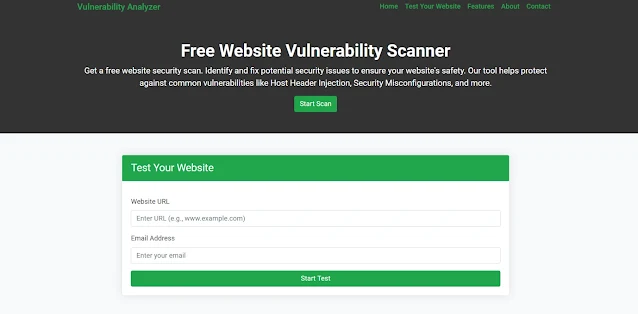 |
| Screenshot of the free Website Security Checker tool |
Website Vulnerability Assessment Report
After scanning your website, you will receive a detailed vulnerability assessment report highlighting potential weaknesses, including any SSRF vulnerabilities. This report can be invaluable in identifying security gaps and taking preventive measures before attackers exploit them.
Below is a sample vulnerability report generated by our Website Security Checker:
 |
| Screenshot of a vulnerability assessment report generated by the free tool |
Conclusion
Server-Side Request Forgery (SSRF) is a critical vulnerability that can expose your web applications to serious risks. By validating user inputs, blacklisting internal IP addresses, and restricting outbound requests, you can significantly reduce the likelihood of SSRF attacks. Regularly scanning your website with our tool to test website security free will ensure your web application remains secure and protected against this and other common vulnerabilities.
Stay proactive about your web application's security—take action today!
Ensure your website’s security is up to standard by visiting our free Website Security Checker. Test your site and receive a detailed vulnerability report.
%20in%C2%A0Laravel.jpg)



Comments
Post a Comment