How to Fix Weak API Authentication in Laravel for Better Security
In the world of web application security, protecting your API endpoints is crucial to avoid data breaches and unauthorized access. Laravel, a widely-used PHP framework, provides powerful tools for developing secure applications. However, even with Laravel's built-in features, improper configuration can lead to weak API authentication and security vulnerabilities.
In this blog, we'll dive into the dangers of weak API authentication in Laravel and show you how to improve security with some practical coding examples.
What Is Weak API Authentication in Laravel?
Weak API authentication occurs when your application’s authentication system is vulnerable, allowing attackers to bypass security mechanisms and gain unauthorized access to sensitive data or functionality.
Common causes of weak authentication include:
- Insecure password policies: Allowing users to create weak or easily guessable passwords.
- Session management flaws: Not regenerating session IDs after login, which increases the risk of session hijacking.
- Unprotected authentication endpoints: Using predictable or default routes for sensitive authentication processes.
How to Detect Weak Authentication Issues
Identifying authentication vulnerabilities early is key to improving security. You can use our free Website Vulnerability Scanner tool to scan your application for weaknesses, including API authentication flaws. This tool provides detailed reports on potential vulnerabilities and suggestions for fixing them.
 |
| Screenshot of the free tools webpage where you can access security assessment tools. |
Best Practices to Secure API Authentication in Laravel
Now that we understand the potential risks, let's look at how we can enhance the security of our Laravel API authentication.
1. Enforce Strong Password Policies
Laravel’s built-in validation rules can help enforce strong password requirements. This reduces the risk of weak passwords being used by users.
$request->validate([
'password' => [
'required',
'string',
'min:8', // Minimum length
'regex:/[A-Z]/', // At least one uppercase letter
'regex:/[0-9]/', // At least one number
'confirmed', // Password confirmation
],
]);
2. Regenerate Session IDs After Login
To prevent session fixation attacks, ensure that Laravel regenerates session IDs after a successful login.
public function store(Request $request)
{
$request->authenticate();
$request->session()->regenerate(); // Regenerate session ID
return redirect()->intended(RouteServiceProvider::HOME);
}
3. Use Secure Authentication Tokens
When working with APIs, using authentication tokens that have a limited expiration time is essential for securing your endpoints. Laravel Passport is a great tool for handling tokens securely.
Passport::tokensExpireIn(now()->addMinutes(60)); // Tokens expire in 60 minutes
Passport::refreshTokensExpireIn(now()->addDays(30)); // Refresh tokens expire in 30 days
4. Implement Two-Factor Authentication (2FA)
Adding two-factor authentication (2FA) adds an extra layer of protection. Laravel offers packages like Jetstream and Fortify that make it easy to integrate 2FA into your application.
5. Secure Your Authentication Routes
It’s important to avoid using default or predictable routes for authentication. By customizing these routes, you can make it harder for attackers to exploit them.
Using Our Free Website Security Checker Tool
To help developers assess and secure their applications, we provide a free Website Security Scanner tool. This tool scans your application for vulnerabilities, including weak authentication settings, and gives you actionable steps to secure your API endpoints.
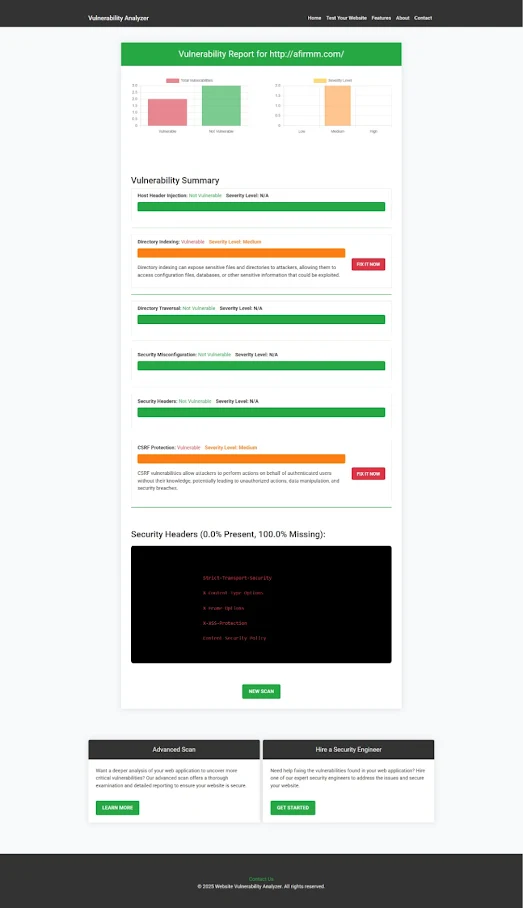 |
| An Example of a vulnerability assessment report generated with our free tool, providing insights into possible vulnerabilities. |
Conclusion
Securing API authentication is one of the most crucial steps in ensuring your Laravel application is safe from attacks. By following the best practices outlined above, such as enforcing strong password policies, regenerating session IDs, and using secure authentication tokens, you can significantly reduce the risk of authentication vulnerabilities.
Additionally, using free tools like ours for a Website Security test will help you proactively identify and fix weaknesses in your Laravel application.
For more web security tips, visit the blog at Pentest Testing Corp.




Comments
Post a Comment