How to Prevent NoSQL Injection in Laravel: A Complete Guide
Introduction
NoSQL injections are a serious threat to modern web applications. With the increasing use of NoSQL databases, like MongoDB, Firebase, and others, attackers have more vectors to exploit and gain unauthorized access to sensitive information. If you're developing a Laravel application, securing it against these attacks should be a top priority. In this blog, we’ll discuss NoSQL injection vulnerabilities, how they affect Laravel apps, and most importantly, how to prevent them.
We will also demonstrate how to use the Free Website Security Scanner tool to assess your website’s vulnerability to NoSQL injection attacks.
What is NoSQL Injection?
NoSQL Injection is a type of attack where attackers exploit weaknesses in web applications that interact with NoSQL databases. Unlike traditional SQL databases, NoSQL databases use non-tabular data models, and attackers can manipulate these queries to gain unauthorized access to the data.
In a NoSQL injection, malicious input is inserted into the query string, which can lead to the execution of unintended commands. This can cause severe security issues such as data breaches, privilege escalation, or data corruption.
Common Vulnerabilities in NoSQL Databases
Some of the common NoSQL injection vulnerabilities include:
- Unfiltered User Inputs: If user input is directly used in the database query without proper sanitization, attackers can inject malicious commands.
- Insecure Query Construction: Dynamically building queries without proper validation exposes applications to injection attacks.
- Lack of Prepared Statements: Many NoSQL databases (like MongoDB) don’t support prepared statements, leaving applications vulnerable if not properly protected.
NoSQL Injection in Laravel: An Example
In Laravel, NoSQL injections can be triggered if the application uses raw queries without parameterized input. Let’s take a simple example.
Vulnerable Code Example:
// Vulnerable code to NoSQL injection
$user = User::where('username', $_GET['username'])->first();
In the above example, the username parameter comes from the query string. If the user inputs a malicious payload, it could allow attackers to bypass authentication or access unauthorized data.
For example, an attacker might input:
' OR 1=1 //
This could result in a query like:
User::where('username', "' OR 1=1 //")->first();
This query would likely return the first user in the database, bypassing authentication entirely.
Securing the Code:
The proper way to handle user inputs is to use parameterized queries, which are safe from injection attacks.
// Secure code using parameterized queries
$user = User::where('username', '=', $_GET['username'])->first();
In Laravel, the where clause automatically escapes inputs to prevent injection attacks. It’s always a good practice to use Laravel's Eloquent ORM or query builder for database queries.
Preventing NoSQL Injection Attacks
To prevent NoSQL injection in your Laravel applications, follow these best practices:
-
Use Eloquent ORM or Query Builder: Laravel's built-in ORM automatically escapes user inputs, making it resistant to injection attacks.
-
Input Validation and Sanitization: Always validate and sanitize inputs before using them in queries. You can use Laravel’s validation methods for this.
$validated = $request->validate([ 'username' => 'required|string|max:255', ]); -
Use Prepared Statements: Avoid building queries manually. If you must use raw queries, always use prepared statements or the query builder.
-
Limit Database Permissions: Ensure that your database user has minimal privileges. This will help limit the potential damage of a successful attack.
-
Keep Your Laravel App Updated: Regularly update Laravel and any other dependencies to patch security vulnerabilities.
Using the Free Website Security Checker Tool
To ensure your website is secure against NoSQL injections and other vulnerabilities, you can use the free tool from Pentest Testing for regular website security tests. This tool will perform a thorough scan of your website and provide a detailed vulnerability assessment.
How to Use:
- Visit the Website Security Checker.
- Enter your website URL and start the scan.
- Review the results for any security issues related to NoSQL injections and other threats.
Here is a screenshot of the free tool in action:
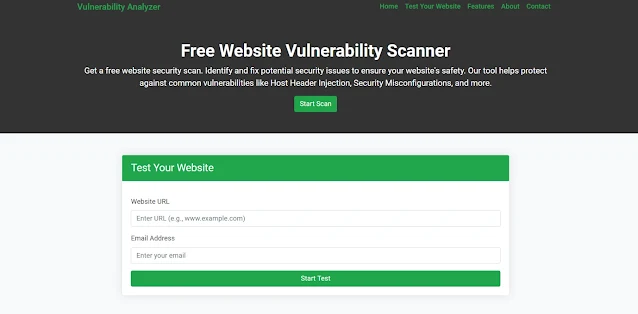 |
| Screenshot of the free tools webpage where you can access security assessment tools. |
You will receive a detailed report after scanning your site for vulnerabilities.
Sample Vulnerability Report:
Once the scan is completed, you’ll get a report to check website vulnerability that highlights areas where your website is vulnerable to NoSQL injections, cross-site scripting (XSS), SQL injections, and other common threats.
Here’s an example of a vulnerability report:
 |
| An Example of a vulnerability assessment report generated with our free tool, providing insights into possible vulnerabilities. |
Conclusion
NoSQL injection attacks can compromise your web applications if not properly mitigated. By following best practices like using Laravel's query builder, validating and sanitizing inputs, and performing regular security assessments using tools like the Free Website Vulnerability Scanner, you can significantly reduce the risk of such attacks.
For more security tips, check out our Pentest Testing Corp. blog.




Comments
Post a Comment