LDAP Injection in Laravel: How to Prevent This Critical Security Risk
Introduction
LDAP (Lightweight Directory Access Protocol) is widely used for authentication and directory lookups in web applications. However, insecure handling of user inputs can lead to LDAP Injection, allowing attackers to manipulate queries and gain unauthorized access. In this blog, we will explore LDAP Injection in Laravel, real-world risks, and secure coding practices to prevent it.
What is LDAP Injection?
LDAP Injection is a security vulnerability that occurs when an application fails to sanitize user inputs before constructing LDAP queries. Attackers can inject malicious LDAP statements, leading to unauthorized data exposure, privilege escalation, or even complete system compromise.
How LDAP Injection Works
When a Laravel application queries an LDAP directory without proper input validation, attackers can alter the query to bypass authentication or extract sensitive information.
Example of an Insecure LDAP Query in Laravel
$username = $_GET['username'];
$password = $_GET['password'];
$ldapconn = ldap_connect("ldap://example.com");
$ldapbind = ldap_bind($ldapconn, "cn=$username,dc=example,dc=com", $password);
if ($ldapbind) {
echo "Login successful!";
} else {
echo "Login failed!";
}
What’s Wrong with This Code?
- The $username and $password variables are directly taken from user input (
$_GET) without sanitization. - An attacker can modify the input to inject additional LDAP commands.
LDAP Injection Attack Example
An attacker could enter the following username:
admin)(|(objectClass=*)
This modifies the query to authenticate any user with a valid object class, bypassing authentication entirely.
How to Prevent LDAP Injection in Laravel
To secure LDAP queries, follow these best practices:
1. Use Laravel Environment Variables for LDAP Credentials
Store LDAP credentials securely in the .env file instead of hardcoding them.
Example: Secure LDAP Connection in Laravel
$ldap_host = env('LDAP_HOST', 'ldap://example.com');
$ldap_user = env('LDAP_USER');
$ldap_password = env('LDAP_PASSWORD');
$ldapconn = ldap_connect($ldap_host);
ldap_set_option($ldapconn, LDAP_OPT_PROTOCOL_VERSION, 3);
if ($ldapconn) {
$ldapbind = ldap_bind($ldapconn, $ldap_user, $ldap_password);
if ($ldapbind) {
echo "LDAP connection successful!";
} else {
echo "LDAP authentication failed.";
}
}
Why is this secure?
- Uses environment variables to store sensitive credentials.
- Uses ldap_set_option() to specify the LDAP version securely.
2. Implement Input Validation and Sanitization
Laravel provides built-in validation functions to ensure user inputs are safe before processing them.
Example: Validate Input Using Laravel’s Validation Rules
use Illuminate\Http\Request;
use Validator;
public function authenticate(Request $request)
{
$validator = Validator::make($request->all(), [
'username' => 'required|string|max:50',
'password' => 'required|string|min:8',
]);
if ($validator->fails()) {
return response()->json(['error' => 'Invalid input'], 400);
}
$username = $request->input('username');
$password = $request->input('password');
// Secure LDAP query using prepared statements
}
Why is this secure?
- Ensures only valid usernames and passwords are accepted.
- Prevents special characters from being injected into LDAP queries.
3. Use LDAP Escape Functions
To prevent injection, escape special characters using PHP’s ldap_escape() function.
Example: Secure LDAP Query Using Escaping
$username = ldap_escape($_GET['username'], null, LDAP_ESCAPE_FILTER);
$password = $_GET['password'];
$ldapconn = ldap_connect("ldap://example.com");
if ($ldapconn) {
$ldapbind = ldap_bind($ldapconn, "cn=$username,dc=example,dc=com", $password);
if ($ldapbind) {
echo "Secure login successful!";
} else {
echo "Login failed!";
}
}
Why is this secure?
- ldap_escape() prevents malicious characters from being interpreted as LDAP commands.
4. Use Laravel’s Built-in LDAP Authentication (Recommended)
Laravel provides LDAP authentication via the Laravel LDAP package. Using this ensures built-in security and prevents manual handling of LDAP queries.
Example: Using Laravel’s LDAP Authentication Package
Install the package:
composer require directorytree/ldaprecord-laravel
Configure the LDAP connection in .env:
LDAP_HOST=ldap://example.com
LDAP_USERNAME=admin
LDAP_PASSWORD=securepassword
Use Laravel’s authentication system:
use LdapRecord\Models\ActiveDirectory\User;
$user = User::find('admin');
if ($user && $user->exists) {
echo "LDAP authentication successful!";
} else {
echo "User not found.";
}
Why is this secure?
- Uses Laravel’s authentication system, reducing manual query risks.
- Enforces secure credential storage using
.envvariables.
Real-World Example: Website Security Check
To detect vulnerabilities like LDAP Injection and other security risks, use our Website Security Checker.
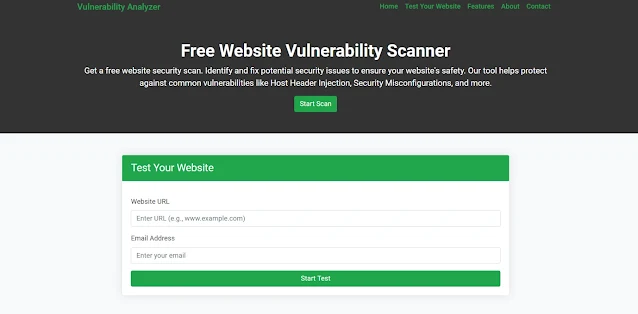 |
| Screenshot of the free tools webpage where you can access security assessment tools. |
Run a quick scan and get a detailed vulnerability assessment report to check website vulnerability and ensure your web application is secure.
 |
| An Example of a vulnerability assessment report generated with our free tool, providing insights into possible vulnerabilities. |
Conclusion
LDAP Injection is a serious security risk in Laravel applications, but it can be prevented by using input validation, escaping user inputs, and Laravel’s built-in LDAP authentication.
For more cybersecurity tips and penetration testing insights, check out our blog at Pentest Testing Corp. Blog.
🔹 Protect your web application today! Run a free security check at https://free.pentesttesting.com/ and identify vulnerabilities before attackers do.
Frequently Asked Questions (FAQs)
1. What is LDAP Injection in Laravel?
LDAP Injection occurs when untrusted user inputs are improperly handled in LDAP queries, allowing attackers to manipulate authentication and access control.
2. How can I prevent LDAP Injection in Laravel?
Use input validation, escape user inputs, and Laravel’s built-in LDAP authentication to secure your application.
3. Is Laravel’s built-in LDAP authentication secure?
Yes, Laravel’s LDAP authentication package uses best practices to handle LDAP queries securely, reducing the risk of injection attacks.
4. How can I check if my website is vulnerable to LDAP Injection?
Use our free Website Security Scanner to detect security vulnerabilities instantly.




Comments
Post a Comment